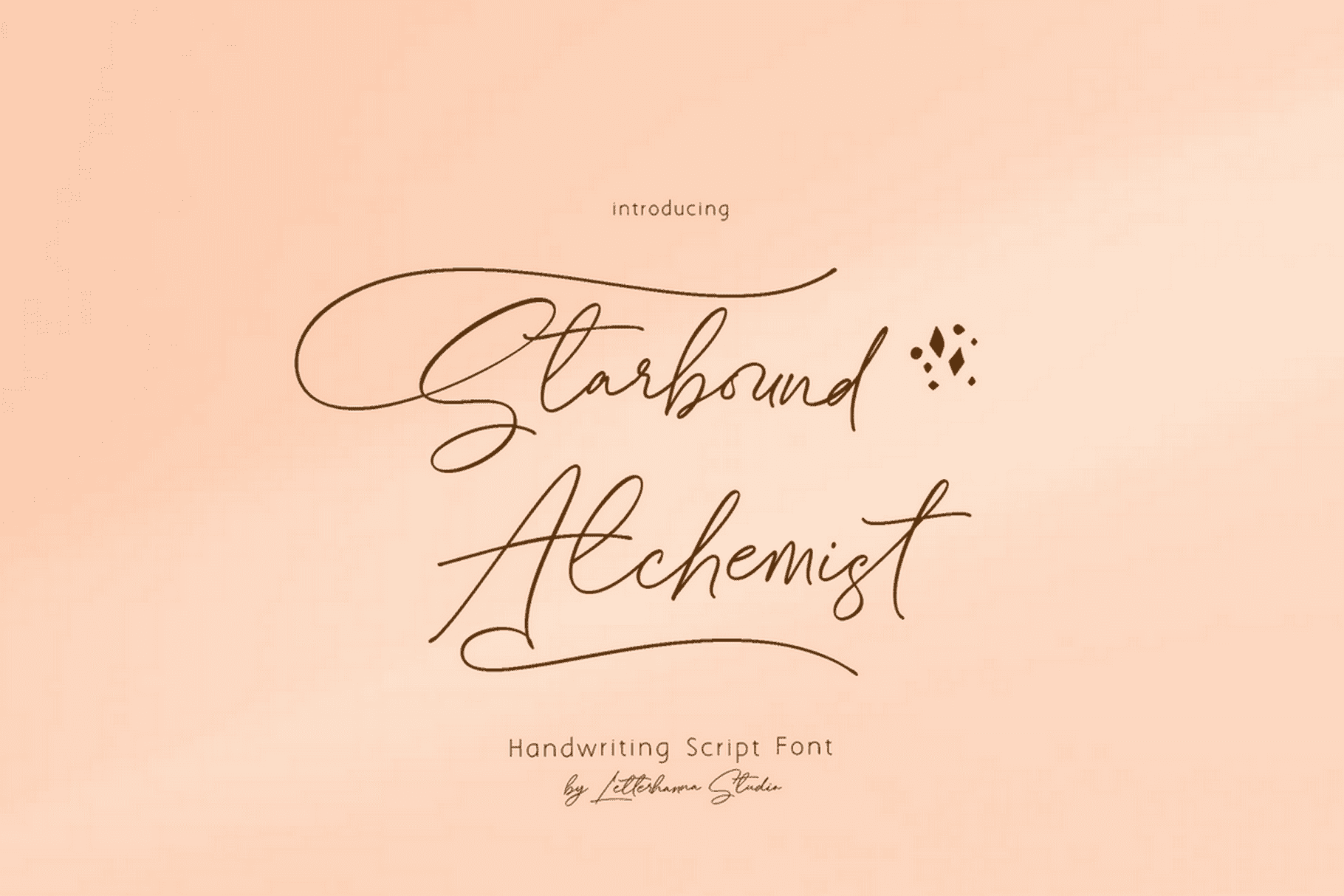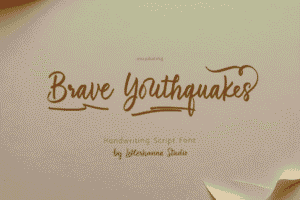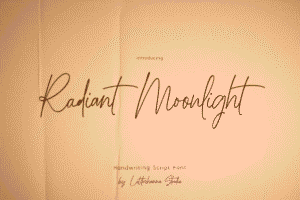🧭 Why Structure is a Big Deal
Even the most beautiful typefaces look messy without structure. Think of alignment and grids as the stage your type performs on — they guide the eye, create balance, and whisper to the reader: “Hey, we’ve got our act together.”
And hierarchy? That’s the headliner. It tells readers what’s important, what’s just there for flavor, and what to look at next.
🧱 Alignment: Order in the Court!
Alignment refers to how text lines up on the page. Here are the four main types:
-
Left-aligned (flush left, ragged right)
✔ Most common
✔ Easy to read
✔ Natural for left-to-right readers -
Right-aligned (flush right, ragged left)
✔ Used for side notes or design flair
✔ Be careful — hard to read in large bodies -
Centered
✔ Great for titles, invites, and poetry
✔ Not great for paragraphs (you’ll lose readers) -
Justified
✔ Neat columns
✔ Watch out for “rivers” — awkward spacing between words
Pro tip: When in doubt, left-align. It’s reliable and reader-friendly — like your typography’s designated driver.
🧮 Grids: Invisible but Powerful
A grid system is like a backstage crew in a Broadway show — you don’t always see it, but without it, everything falls apart.
Grids help you:
-
Maintain alignment
-
Keep consistent spacing
-
Balance text and visuals
-
Design responsively (especially on web/mobile)
🧩 Common Grid Systems:
-
Single-column grid – Simple, for essays, blogs
-
Multi-column grid – Magazines, websites
-
Modular grid – Posters, dashboards, complex layouts
Try setting up a 12-column grid. It’s flexible enough to handle almost any design you throw at it, and it’s the backbone of most responsive web design systems.
🎯 Hierarchy: Show Me What Matters
Hierarchy tells the reader:
“Start here.”
“Now read this.”
“Okay, this is just footnote stuff.”
Without it, everything looks the same — and nothing gets noticed.
📌 Ways to Create Hierarchy:
-
Size – Bigger = more important
-
Weight – Bold grabs attention
-
Color – High contrast guides the eye
-
Spacing – More white space = more focus
-
Typeface – Use style contrast (serif + sans-serif)
Let’s say you’re designing an article:
-
Use a large, bold font for the headline
-
A slightly smaller bold for subheadings
-
Normal weight for body text
-
Italics for captions or side notes
If everything looks like a headline, then nothing actually is.
🧠 Unique Fact of the Day
The Swiss Style (aka International Typographic Style)—born in 1950s Switzerland—revolutionized graphic design by emphasizing clarity, readability, and grid systems.
This movement gave us legends like Helvetica, the golden ratio in layout design, and a deeply minimal aesthetic that still rules UX/UI design today.
So when you’re using grids and left-aligned text with tons of breathing room—you’re following in the footsteps of Swiss greatness.