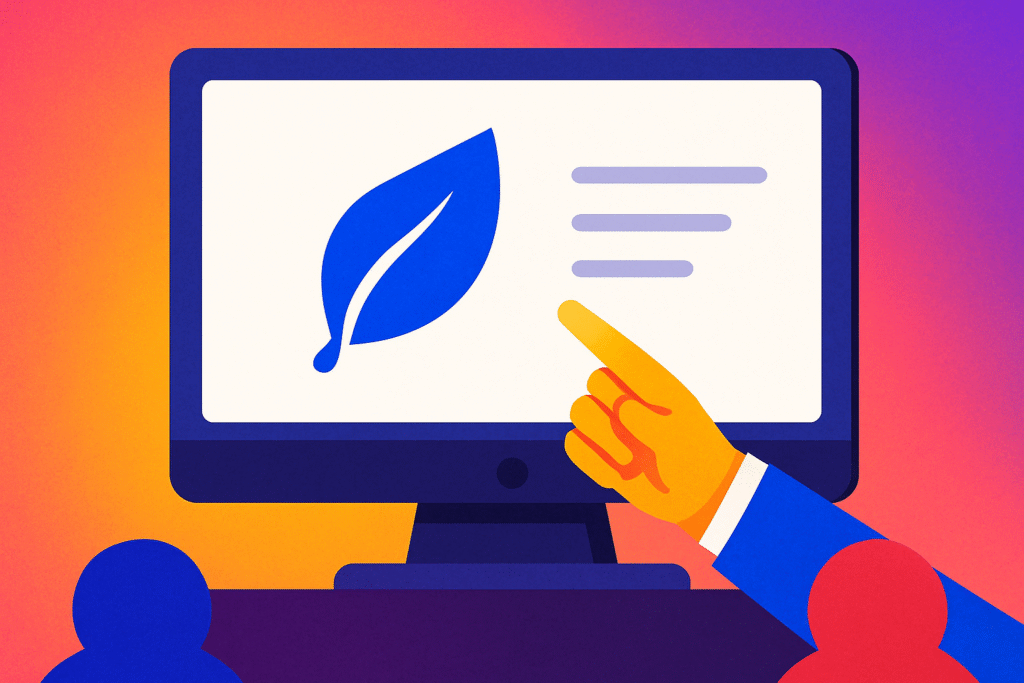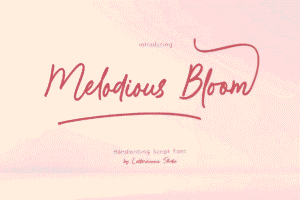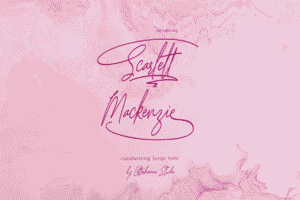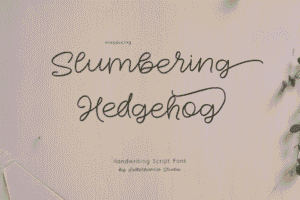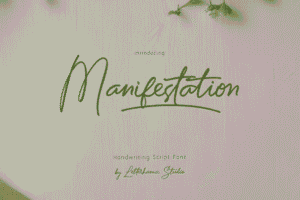You’ve poured hours into designing the perfect logo. But if you hand it off in a plain JPEG with no context, you’re not just underselling your work—you’re letting your brilliance whisper instead of roar.
Presenting a logo is about storytelling, strategy, and showmanship. Let’s dive into how to package your design so that clients, stakeholders, or Dribbble followers fall in love at first sight.
🧠 Think Like a Marketer, Not Just a Designer
Design isn’t just visuals—it’s strategy wrapped in pixels. Your presentation should guide viewers through:
-
The problem the logo solves
-
The thinking behind the design
-
The application in real-life contexts
By doing this, you shift the conversation from “I like it” vs. “I don’t” to “It works” vs. “It doesn’t.” That’s a big upgrade.
📑 What to Include in a Logo Presentation
Here’s your essential checklist for a knockout logo deck:
1. Introduction & Brand Goals
-
A quick summary of the brand’s mission and audience
-
What the old logo lacked (if redesign)
-
What the new logo aims to accomplish
2. Logo Concept Breakdown
-
Meaning of each shape, symbol, or element
-
Why you chose the typography
-
What the color palette communicates
-
Moodboard or inspiration references (optional but powerful)
3. Logo Variations
-
Full color
-
Black and white
-
Inverse / knockout
-
Icon-only or monogram
4. Spacing & Scalability
-
Clear space rules
-
Minimum sizing
-
Legibility tests (e.g., on mobile vs. billboard)
5. Real-World Mockups
This is where magic happens. Show your logo in action:
-
Business cards
-
Signage
-
T-shirts
-
Website headers
-
App icons
-
Product packaging
Tip: Don’t overdo it. 3–5 mockups are enough. Quality > quantity.
🖼 Recommended Tools for Logo Mockups
You don’t need to be a 3D wizard. Here are easy tools to showcase your logo like a boss:
-
MockupWorld: Free and premium PSD mockups
-
Smartmockups: Super user-friendly, web-based
-
Artboard Studio: For creating mockups and full brand visuals
-
Adobe Dimension: Great for photorealistic renders (steep learning curve, though)
🔄 Get Feedback Before the Big Reveal
Before you hit “Send” or “Present,” do a dry run. Ask:
-
Does the logic flow?
-
Is the story clear?
-
Do the mockups match the brand vibe?
-
Would someone unfamiliar with the brand “get it”?
Test on a friend, colleague, or your reflection—whatever works.
🧠 Unique Fact of the Day:
The London 2012 Olympic logo, one of the most controversial designs in recent history, was reportedly presented with a dynamic video, theme music, and usage in motion graphics. Despite criticism of the static design, its bold presentation made it hard to ignore—and hard to forget.
✍️ Design Mission: Create Your Presentation Deck
Pick your favorite logo you’ve designed and create a 5–10 slide presentation. Include:
-
Brand summary
-
Logo explanation
-
Color and typography reasoning
-
At least 2 mockups
-
A final reveal slide
Present it to someone—even if it’s your goldfish. Practice articulating your ideas out loud. It’ll train your creative brain for client work, job interviews, or portfolio reviews.