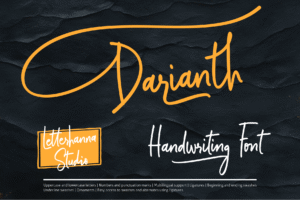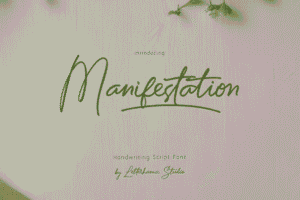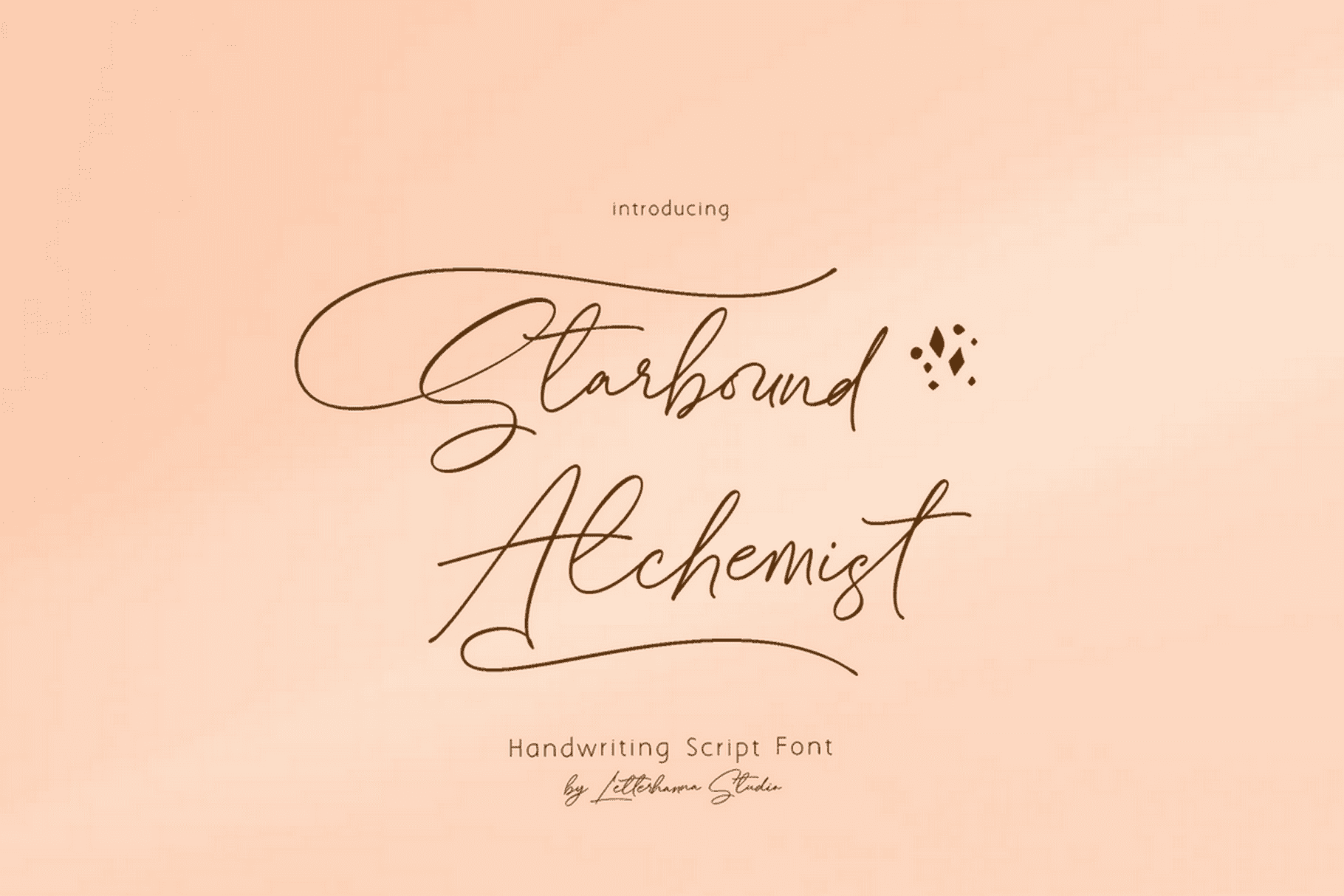👀 1. Optical Alignment – When Straight Isn’t Right
Imagine this: you perfectly align a capital “O” and a capital “H” at the top, pixel-perfect. But wait… the “O” looks like it’s sinking! Why?
Because our human eyes are weird. (Beautiful, but weird.)
Optical alignment is the art of adjusting placement so things look aligned, even if they technically aren’t. It’s the designer’s version of sleight-of-hand.
✏️ Examples of Optical Adjustments:
-
Rounded characters like “O” and “C” often need to overshoot the cap height or baseline to appear equal in size.
-
Diagonal characters like “A” might need nudging closer to vertical strokes to seem balanced.
-
Punctuation like periods and commas may need subtle shifts to sit comfortably with letterforms.
Tip: Trust your eyes over the math. What looks right is right.
🪵 2. Baseline Grid – Like Sheet Music for Type
A baseline grid is a consistent horizontal rhythm that your text adheres to—imagine invisible horizontal lines running through your layout that all text sits on.
It keeps your typography cohesive, readable, and professional, especially in multi-column layouts or editorial designs.
🧮 Set It Up:
-
Determine your body text’s line height (say, 18px).
-
Set your baseline grid to match that line height.
-
Snap all text to this grid—even headlines (by scaling them in multiples of the base line height).
This ensures that everything “breathes” in harmony—even if it spans across different font sizes or sections.
Pro tip: In InDesign or Figma, you can literally turn on the baseline grid overlay. It’s like turning on the Matrix but for type nerds.
🔁 3. Typographic Rhythm – Not Just for Poetry
Good typography has rhythm—like a well-composed song. The eye should move through the text comfortably, never jolted or confused.
Rhythmic flow is created by:
-
Consistent line spacing
-
Modular vertical spacing between headings, body, images, etc.
-
Balanced margins and padding
-
Font size progression (establish a scale: e.g. 12, 16, 24, 36, 48…)
Imagine reading a website where every heading is 32px, every subhead is 28px, and paragraphs are 27px. Ew. Your brain cries. Give it contrast! Give it rhythm! Make it dance, baby.
🎨 Putting It All Together
Let’s say you’re working on a slick magazine layout:
-
You use a 20px baseline grid.
-
Your body text is 16px with 24px line height.
-
Headlines use 48px, which sits neatly on the third grid line.
-
You nudge your “O” and “Q” upward slightly so they feel centered in their lines.
-
You give consistent vertical spacing between sections (multiples of your baseline).
The result? A layout that feels clean, confident, and musical.
🧠 Unique Fact of the Day
Optical corrections date back to Roman stone carvings. The letters on monuments like Trajan’s Column were carved with slight exaggerations—like wider curves or longer legs—so they’d look perfect from a distance. Typography: ancient but sexy.
🧪 Designer’s Exercise
-
Create a multi-column grid layout in Figma or InDesign.
-
Add headers, subheaders, and paragraphs using a modular type scale (try 12–18–24–36–48).
-
Align everything to a baseline grid.
-
Now, turn the grid off and view the design. See how it still feels stable and rhythmic? That’s the magic.
Bonus: Try a version without the baseline grid. Compare them. You’ll see the un-grid version looks like it forgot to drink coffee that morning.