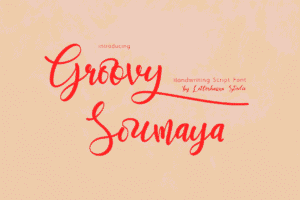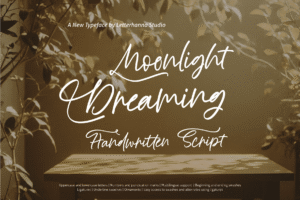Ever wondered why some brands feel expensive while others scream “amateur hour”? The answer might be hiding in plain sight—in their fonts.
Picture this: You’ve spent months perfecting your product. Your logo is crisp. Your website functions flawlessly. But something feels… off. Customers aren’t converting. Your brand feels cheap compared to competitors. Here’s the brutal truth—you might be making the same $10,000 typography mistake that tanks countless businesses every year.
The tech giants know something you don’t. When Apple ditched Helvetica for San Francisco, they didn’t do it on a whim. When Google invested millions developing their own font family, they weren’t being wasteful. These companies understand that typography isn’t just about making words readable—it’s psychological warfare for your customer’s wallet.
The Hidden Cost of Bad Typography
Let me tell you about Sarah, a talented designer who launched her premium coaching business last year. She did everything right—professional photos, compelling copy, competitive pricing. Yet her conversion rate stayed stubbornly below 2%. The culprit? Comic Sans in her email signatures and Papyrus on her landing page.
No, I’m not joking.
Within two weeks of a typography overhaul, her conversion rate jumped to 8%. Same product. Same price. Different fonts. That’s a $10,000+ annual difference for a small business, and potentially millions for larger companies.
What the Giants Know (And You Should Too)
1. Typography Creates Instant Trust
Research from MIT’s AgeLab reveals that difficult-to-read fonts make people distrust the information—even if the content is identical. When Airbnb refined their typography system, they saw measurable improvements in booking confidence scores.
The Nike Example: When Nike uses their custom Futura Bold, they’re not just displaying a logo. They’re triggering associations with athleticism, precision, and premium quality. Try imagining the swoosh in Times New Roman. Feels wrong, doesn’t it? That visceral reaction is worth millions in brand equity.
2. Reading Speed = Money Speed
Apple’s San Francisco font was engineered for one purpose: getting users to their desired action faster. Every millisecond of reading friction removed is another opportunity for conversion. The average person decides whether to trust your website in 0.05 seconds. Your font choice is making that decision for them.
Google discovered that subtle typography improvements reduced task completion time by 7% across their products. For a company processing billions of searches daily, that’s not just user experience—it’s competitive advantage.
3. Emotional Triggering Through Letterforms
Different fonts activate different parts of our brain. Serif fonts (like the one you might be reading) trigger associations with tradition, reliability, and authority. Sans-serifs feel modern and approachable. Script fonts suggest elegance or creativity.
The Luxury Trap: Ever notice how luxury brands almost exclusively use thin, spaced-out serif or sans-serif fonts? Brands like Chanel, Dior, and Rolex use typography to create artificial scarcity in your mind. Their fonts whisper “exclusive” before you even see the price tag.
The Five Fatal Font Mistakes Killing Your Conversions
Mistake #1: Using Default System Fonts Everywhere
Nothing says “I didn’t invest in my brand” quite like Arial or Times New Roman across all touchpoints. These fonts are invisible—but not in a good way. They’re forgettable.
The Fix: Invest in a font pair (one for headers, one for body text) that reflects your brand personality. Google Fonts offers hundreds of free, professional options.
Mistake #2: Mixing Too Many Font Families
Using more than three different font families makes your brand look like a ransom note. I’ve seen startups use seven different fonts on a single landing page, wondering why they look “unprofessional.”
The Fix: Establish a type hierarchy using just 2-3 font families maximum. Use weight and size variation within those families for contrast.
Mistake #3: Ignoring Mobile Typography
Desktop fonts that look crisp can become illegible nightmares on mobile. With 60%+ of web traffic happening on phones, this isn’t optional anymore.
The Fix: Test your fonts at actual mobile sizes. If you’re squinting, your customers are leaving. Minimum 16px for body text on mobile—no exceptions.
Mistake #4: Sacrificing Readability for “Cool”
That ultra-thin font might look amazing in your design software, but can your 45-year-old customer with mild presbyopia read it? Low contrast and tiny sizing are conversion killers.
The Fix: Run the “grandmother test”—if your grandmother can’t read it comfortably, neither can a significant portion of your market.
Mistake #5: Inconsistent Typography Across Platforms
Your website uses one font. Your social media another. Your emails something completely different. This fragmentation destroys brand recognition and trust.
The Fix: Create a typography style guide and enforce it everywhere. Every. Single. Touchpoint.
The Apple Playbook: Typography as Product
Apple didn’t just choose San Francisco randomly. They spent three years developing it, creating different optical sizes for different screen contexts. The “Text” variant optimizes for smaller sizes (body copy), while the “Display” variant works for larger headlines.
Why it matters: This attention to detail compounds. Users might not consciously notice the font, but they notice how they feel using Apple products. That feeling—effortless, premium, intuitive—is partly engineered through typography.
The company even creates separate fonts for specific products. The Apple Watch uses a more rounded, condensed version because the screen is circular and small. This obsessive customization extends their competitive moat.
Google’s Open Source Strategy
While Apple keeps their fonts proprietary, Google took the opposite approach with Google Fonts—offering hundreds of free, professionally designed typefaces. This wasn’t altruistic. It was strategic genius.
The Hidden Play: By standardizing high-quality typography across millions of websites, Google improved overall web readability, which means people spend more time online… seeing Google ads. They literally made billions by improving everyone’s typography.
Their Roboto font family now appears on over 35 million websites. That’s brand presence money can’t buy.
Building Your Typography System (Without the Million-Dollar Budget)
You don’t need Apple’s resources to implement professional typography. Here’s the framework:
Step 1: Define Your Brand Personality Are you traditional or modern? Playful or serious? Accessible or exclusive? Your fonts should answer these questions instantly.
Step 2: Choose Your Font Pair
- For Tech/Modern Brands: Try Inter + Roboto Mono or Work Sans + Source Code Pro
- For Creative/Agency: Consider Montserrat + Lora or Playfair Display + Source Sans Pro
- For Professional/Corporate: Use Helvetica Now + Georgia or Proxima Nova + Merriweather
Step 3: Establish Hierarchy Rules
- H1: 2.5-3rem, bold weight
- H2: 2rem, semi-bold
- H3: 1.5rem, medium weight
- Body: 1rem (16px minimum), regular weight
- Small text: 0.875rem, never go below 14px
Step 4: Set Line Height and Spacing Body text needs 1.5-1.75 line-height for optimal readability. Headers can be tighter at 1.2-1.3. Letter-spacing (tracking) should be slightly increased for ALL CAPS text.
Step 5: Test Relentlessly Use tools like WebAIM to check contrast ratios. Test on actual devices. Get feedback from your target demographic—not just designers.
The Psychology Behind Premium Typography
Why do the same products feel more valuable with better typography? Cognitive fluency theory explains it: our brains prefer things that are easy to process. When typography is clean, well-spaced, and appropriately sized, our unconscious mind equates that effortlessness with quality.
The Luxury Paradox: Interestingly, ultra-luxury brands sometimes use difficult-to-read fonts intentionally. Those thin, widely-spaced letters in Vogue? They’re creating artificial friction, signaling “this isn’t for everyone.” It’s exclusivity through inaccessibility.
But unless you’re Hermès, this strategy will backfire. For 99% of businesses, clarity beats cleverness.
Real-World ROI: Typography Transformations
Case Study 1: E-commerce Store Changed from Arial to custom font pair (Gilroy + Inter). Updated product pages with improved type hierarchy. Result: 23% increase in time on page, 12% boost in add-to-cart rate. Cost: $800 for fonts + 20 hours implementation.
Case Study 2: SaaS Company Redesigned dashboard typography for better scannability. Reduced font sizes variation from 8 different sizes to 5 systematic sizes. Result: 18% decrease in support tickets related to interface confusion. Customer satisfaction up 15%.
Case Study 3: Coaching Business Replaced outdated fonts with modern, professional alternatives across website and marketing materials. Result: Perceived value increased—able to raise prices by 30% without customer resistance.
The Technical Side: Implementing Professional Typography
Web Fonts vs. System Fonts
System fonts load instantly but limit your options. Web fonts (via Google Fonts, Adobe Fonts, or custom hosting) provide flexibility but add load time. The solution? Font subsetting and proper preloading.
<link rel="preconnect" href="https://fonts.googleapis.com">
<link rel="preload" as="style" href="https://fonts.googleapis.com/css2?family=Inter:wght@400;600;700&display=swap">Variable Fonts: The Future
Variable fonts contain multiple styles in one file, reducing load times while maintaining flexibility. Instead of loading separate files for Regular, Bold, and Black weights, you get infinite weight variations in a single file.
Accessibility Isn’t Optional
WCAG 2.1 requires minimum contrast ratios:
- 4.5:1 for normal text
- 3:1 for large text (18pt+)
- 7:1 for AAA compliance
Use tools like Stark or Contrast Checker to verify your combinations.
Common Questions About Typography Investment
“Can’t I just use free fonts forever?” Absolutely. Google Fonts is professional-grade. But custom or premium fonts can differentiate your brand and include extended licensing for commercial use without worry.
“How often should I update my typography?” Only when rebranding or when current fonts hinder user experience. Typography should be evolutionary, not revolutionary. Nike hasn’t changed their core typography in decades.
“Should I hire a typography specialist?” For businesses under $500K revenue: probably not. Learn the basics and use quality free resources. Above $500K: consider consulting with a professional for at least your core brand fonts.
Your Typography Action Plan
This isn’t about perfection—it’s about progression. Here’s what to do this week:
Monday: Audit your current typography. Screenshot every customer touchpoint (website, emails, social media, documents).
Tuesday: Identify inconsistencies and readability issues. Be ruthless. Ask non-designers for honest feedback.
Wednesday: Research font pairs that match your brand personality. Create a shortlist of 3-5 options.
Thursday: Test your finalists with actual content. How do they feel in paragraphs? In headlines? On mobile?
Friday: Choose your winners and create a simple style guide documenting font families, sizes, weights, and usage rules.
Next Week: Implement systematically, starting with your highest-traffic pages.
The Bottom Line
Typography isn’t just about making words pretty. It’s about respect—respecting your customer’s time, attention, and intelligence. Every font choice either builds trust or erodes it. Every spacing decision either clarifies or confuses.
Nike, Apple, and Google understand that typography is infrastructure. It’s not decoration you add at the end; it’s foundation you build from the beginning. Their multi-million dollar investments in custom typefaces aren’t vanity projects—they’re strategic advantages that compound over years.
You don’t need their budgets to benefit from their lessons. You just need to stop treating typography as an afterthought and start treating it as the conversion tool it actually is.
The $10,000 font mistake isn’t choosing the wrong font. It’s not choosing intentionally at all. It’s using whatever came default with your website theme and wondering why you don’t look as professional as your competitors.
Your fonts are speaking for you right now. The question is: what are they saying?
#Typography #BrandDesign #WebDesign #UIUXDesign #DigitalMarketing #ConversionOptimization #FontDesign #BrandIdentity #UserExperience #DesignPsychology #WebTypography #MarketingStrategy #BusinessGrowth #CreativeDesign #ProfessionalBranding #DesignTips #StartupDesign #GraphicDesign #VisualBranding #CustomerExperience